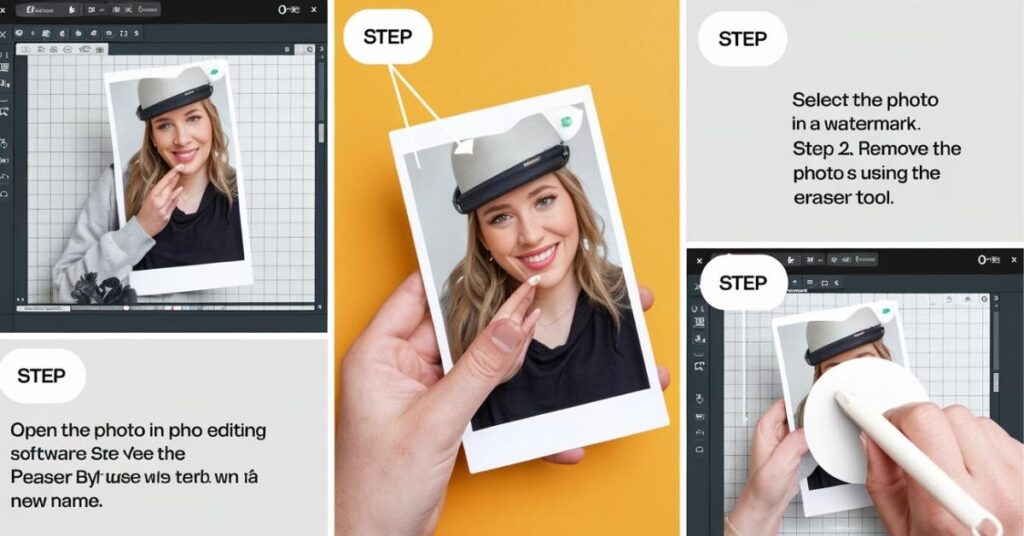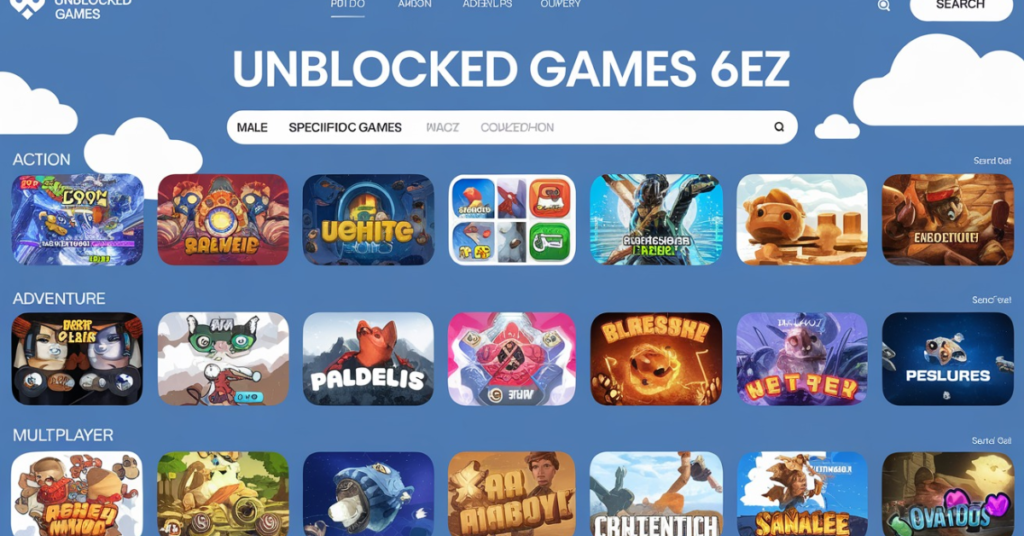Removing watermarks from photos can be a tricky task, especially if you’re not familiar with photo editing tools. Luckily, online tools like DeWatermark.AI make it simple and free to erase watermarks quickly and effectively. In this article, we will explain how to use DeWatermark.AI to remove watermarks, why it’s a helpful tool, and answer some common questions about this process. Let’s get started!
What is DeWatermark.AI?
DeWatermark.AI is an online tool designed to help users remove watermarks, logos, or text from photos. It uses artificial intelligence (AI) to analyze your image and remove unwanted marks without compromising the quality of your photo. The tool is:
- Easy to Use: No special skills are needed.
- Free: Basic watermark removal features are available at no cost.
- Fast: The process only takes a few seconds.
- Online: No software downloads required, which means you can use it directly in your web browser.
Why Remove Watermarks?
Watermarks are often added to photos for copyright protection, branding, or promotional purposes. However, there are times when you might need to remove them, such as:
- Personal Use: You may have a photo with a watermark you added yourself and want to remove it for a clean version.
- Archiving: Saving old photos or files where the watermark is no longer needed.
- Creative Projects: Editing a photo for presentations, portfolios, or social media without the watermark obstructing the view.
Important Note: Always ensure you have the right to remove watermarks. Removing watermarks without permission from the copyright owner may violate copyright laws.
Step-by-Step Guide to Removing Watermarks with DeWatermark.AI
Here is a simple guide to help you remove watermarks using DeWatermark.AI:
Step 1: Visit the Website
Go to DeWatermark.AI using any web browser on your computer, tablet, or smartphone. The homepage is user-friendly and straightforward.
Step 2: Upload Your Photo
- Click the Upload Image button.
- Select the photo you want to edit from your device.
- Wait for the image to upload. This usually takes a few seconds.
Step 3: Select the Watermark Area
- Use the tool to highlight the watermark you want to remove. Simply click and drag over the area of the photo where the watermark appears.
- The AI will detect the watermark and outline it automatically. You can adjust the selection area if needed.
Step 4: Remove the Watermark
- Click the Remove Watermark button.
- DeWatermark.AI will process your photo and erase the watermark. This step only takes a few seconds.
- Review the result. If needed, you can fine-tune the removal by repeating the process.
Step 5: Download the Edited Photo
- Once satisfied with the result, click the Download button to save the edited photo to your device.
- Your photo is now watermark-free and ready to use!
Tips for Best Results
- High-Quality Images: Use high-resolution photos for better results, as the AI works more effectively with clear images.
- Accurate Selection: Ensure the watermark area is highlighted correctly to avoid affecting other parts of the image.
- Simple Watermarks: DeWatermark.AI works best with simple watermarks. Complex patterns or overlapping designs might require more manual adjustments.
Advantages of Using DeWatermark.AI
- Free Access: Basic features are free, making it accessible to everyone.
- No Installation Required: Use it directly in your browser without downloading software.
- Fast Processing: Save time with its quick AI-powered editing.
- User-Friendly: The interface is simple, making it easy for beginners to use.
- Supports Multiple Formats: Compatible with JPG, PNG, and other common image file types.
Frequently Asked Questions (FAQs)
1. Is DeWatermark.AI completely free?
Yes, the basic version of DeWatermark.AI is free to use. However, there might be premium options available for advanced features or higher-resolution processing.
2. Will the photo quality be affected?
DeWatermark.AI is designed to maintain the original quality of your photo. However, minor differences might occur if the watermark overlaps with complex patterns or details.
3. Is it safe to upload photos?
Yes, DeWatermark.AI uses secure servers to process your photos. Uploaded images are usually deleted from their servers after processing, ensuring your privacy.
4. Can I use DeWatermark.AI on mobile devices?
Absolutely! The website is optimized for both desktop and mobile browsers, so you can edit photos on the go.
5. What if the watermark is too complex?
For more complex watermarks, you might need to repeat the process or use additional editing tools to perfect the result.
Alternatives to DeWatermark.AI
While DeWatermark.AI is an excellent tool, here are some alternatives you can consider:
- InPaint: Another easy-to-use online tool for removing watermarks and objects.
- Photopea: A free online photo editor with advanced features, including watermark removal.
- GIMP: A free, open-source software with detailed editing options for desktop users.
Conclusion
Removing watermarks from photos doesn’t have to be a complicated task. With DeWatermark.AI, you can erase unwanted watermarks quickly and for free. Whether you’re editing photos for personal use or creative projects, this tool makes the process simple and efficient.
Just remember to respect copyright laws and ensure you have permission before removing watermarks from copyrighted images. Happy editing!