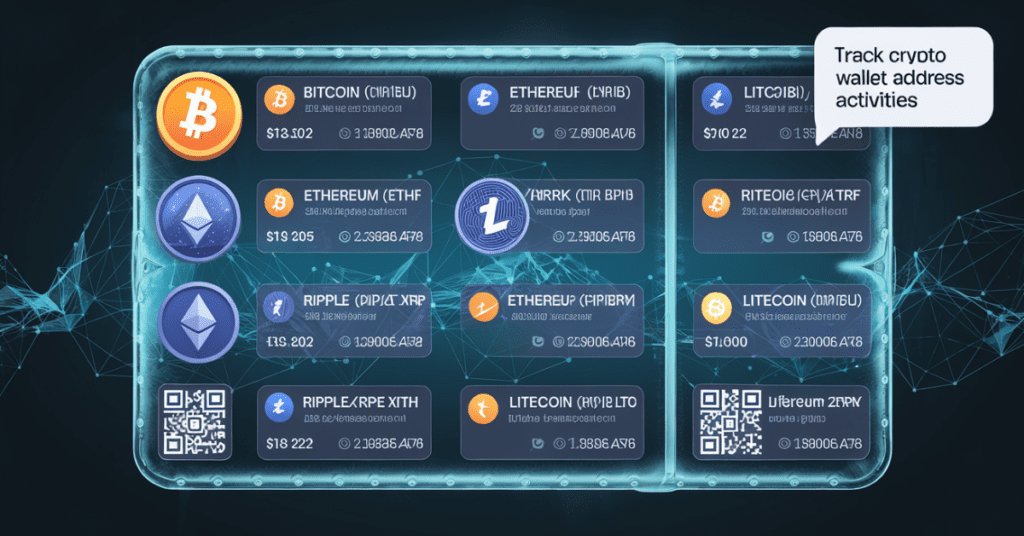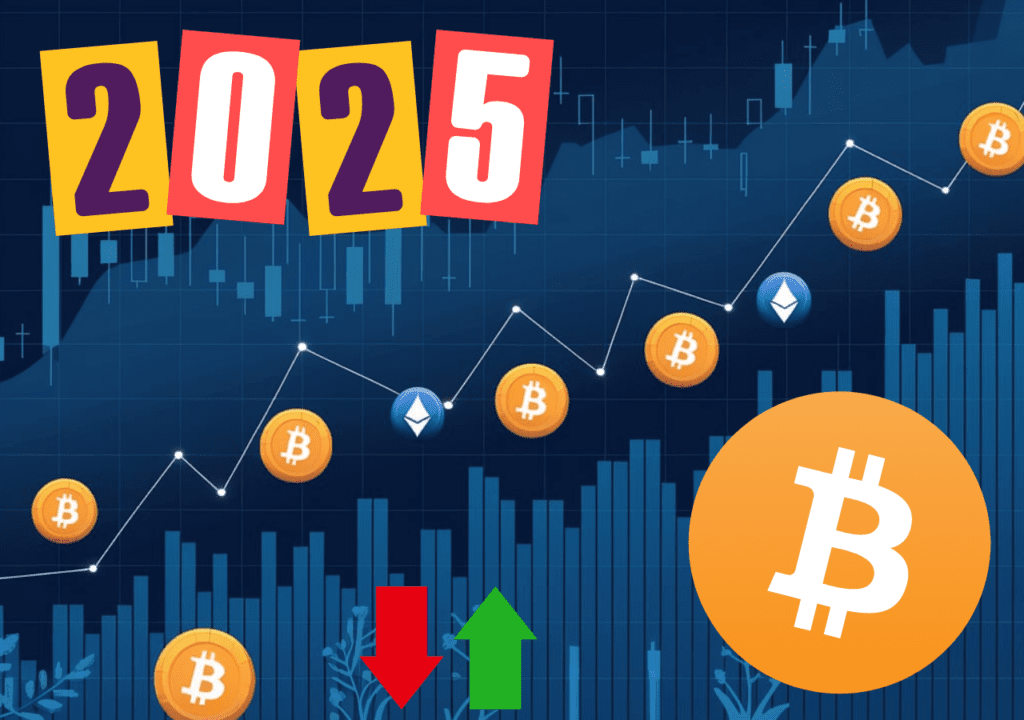Tracking the activities of a crypto wallet address can be an essential tool for anyone dealing with cryptocurrencies. Whether you’re monitoring your transactions or researching a specific wallet, it’s important to know how to do it efficiently. Thankfully, tracking crypto wallet activities is easier than it may seem, and you don’t need to be an expert to get started.
The process involves using blockchain explorers or wallet-tracking apps to view transaction histories, check balances, and even monitor specific addresses. These tools provide valuable insights, such as transaction amounts, timestamps, and involved parties. In this guide, we’ll break down the simple steps you can follow to track any crypto wallet address activity with ease. Let’s dive in and learn how to stay on top of your crypto transactions.
How do crypto wallet addresses work?
A crypto wallet address is a unique string of characters used to send and receive cryptocurrencies. It’s similar to an email address but for digital money. This address is linked to a public key, which encrypts transactions. Only the owner of the corresponding private key can access the funds.
When you create a wallet, a new address is generated for you. Some wallets allow you to use the same address for multiple transactions, while others create a new one for each transaction to ensure better privacy.
Even though wallet addresses are public, meaning anyone can see transactions, they don’t reveal the identity of the owner unless shared. Wallet addresses play a key role in securely transferring cryptocurrencies on the blockchain.
Step-by-Step Guide to Tracking Wallet Activities
1. Get the Wallet Address
To begin tracking, you first need the wallet address. This address can be found in your wallet’s “Receive” section or shared by someone making a transaction to your wallet. Copy the address carefully, ensuring no extra characters are added.
2. Choose a Blockchain Explorer
Select the right blockchain explorer based on the cryptocurrency you’re tracking. Popular explorers include Etherscan for Ethereum, Blockchain.com for Bitcoin, and BscScan for Binance Smart Chain. Make sure the explorer supports the specific cryptocurrency of the wallet address you’re monitoring.
3. Paste the Wallet Address in the Explorer
Once you’ve chosen a blockchain explorer, paste the wallet address into the search bar of the explorer. Press “Enter” to begin the search. The explorer will load the relevant information associated with the wallet, such as past transactions and balances.
4. View Transaction History
After entering the wallet address, the blockchain explorer will display the transaction history associated with that address. This includes both incoming and outgoing transactions. You can scroll through to see the amounts and the addresses involved in each transaction.
5. Review Transaction Details
Click on individual transactions to access detailed information. You’ll see the transaction hash, the exact amount of cryptocurrency involved, the sending and receiving addresses, the timestamp, and, in some cases, gas fees. This helps you verify transaction details and confirm the wallet’s activities.
6. Monitor Wallet Balance
Most blockchain explorers display the current balance of the wallet. This lets you track how much cryptocurrency remains in the wallet after each transaction. Some explorers may show balances in real time, making it easier to monitor changes quickly.
7. Set Alerts for Future Transactions
Many blockchain explorers or portfolio-tracking apps offer alert features. Set up notifications to send when a new transaction occurs in the wallet. This feature helps you keep track of incoming and outgoing transactions without constantly checking the wallet manually.
8. Track Multiple Wallets if Needed
If you’re tracking multiple wallets, some apps and tools allow you to input several addresses. By consolidating addresses into one interface, you can monitor all your wallets’ activities and balances in real-time, making portfolio tracking much more efficient.
Tools for Tracking Crypto Wallet Activities
Popular Blockchain Explorers
Blockchain explorers are essential tools for tracking the activities of crypto wallet addresses. They allow users to see detailed information about transactions on public blockchains. Some of the most popular explorers include:
- Etherscan (for Ethereum and ERC-20 tokens)
- Blockchain.com (for Bitcoin)
- BscScan (for Binance Smart Chain)
- Blockchain (for multiple cryptocurrencies)
These explorers provide insights like transaction history, balances, transaction timestamps, and involved addresses.
Portfolio Tracking Apps
Portfolio tracking apps help you manage and monitor multiple wallets and cryptocurrencies in one place. They show real-time updates on balances, transactions, and overall portfolio performance. Popular apps include:
- CoinTracker
- Delta
- Blockfolio (now FTX)
- Zerion
These apps are especially useful for investors tracking various wallets and coins, as they consolidate all your activities in one dashboard.
Best Practices to Track Crypto Wallet Address Activities
- Use Reliable Blockchain Explorers
Choose well-known and reputable blockchain explorers like Etherscan for Ethereum or Blockchain.com for Bitcoin. These platforms provide accurate, real-time data about wallet activities and are frequently updated to ensure you receive the latest transaction information.
- Monitor Regularly
Check your wallet’s activity periodically to stay informed about transactions and changes. Setting a reminder or using automated alerts can help you stay updated without having to constantly check manually.
- Set Up Alerts for Transactions
Enable alerts for specific wallet addresses through blockchain explorers or portfolio-tracking apps. These alerts will notify you whenever there’s an incoming or outgoing transaction, helping you monitor activity in real-time and react quickly if necessary.
- Use Portfolio Trackers for Multiple Wallets
If you manage multiple wallets or assets, using a portfolio tracker app like CoinTracker or Delta can help you consolidate all your wallet activities in one place. These apps provide an easy overview of balances, transaction histories, and asset performance.
- Verify Transaction Details
Always double-check the transaction details in the explorer, such as the sender and receiver addresses, amounts, and timestamps. This helps ensure that transactions are legitimate and allows you to spot any potential errors or fraudulent activity.
- Ensure Security and Privacy
When tracking wallet activities, make sure you’re using secure networks and devices. Avoid using public Wi-Fi, and ensure your private keys and wallet information are always stored safely. Use two-factor authentication (2FA) for added security when accessing tracking tools.
- Track Wallets of Interest
Apart from monitoring your own wallet, tracking the activities of prominent wallets or public addresses can give you valuable insights into market trends and investment strategies. By studying wallet trends, you can spot larger movements or market shifts and adjust your investment strategy accordingly.
How to Review Crypto Transaction History
To review your crypto transaction history, start by using a blockchain explorer like Etherscan, Blockchain.com, or BscScan, depending on the cryptocurrency. Enter your wallet address in the search bar, and the explorer will display a detailed list of transactions associated with that address. You can view information such as transaction dates, amounts, sender and receiver addresses, and transaction IDs (hashes). This method provides a transparent and chronological record of all activity on the blockchain.
For a more organized and consolidated review, consider using portfolio tracking apps like CoinTracker or Delta. These tools allow you to link multiple wallets and exchanges, presenting your transaction history in a simplified dashboard. Many of these apps also provide options to filter transactions by type (e.g., deposits, withdrawals, swaps) and export the data for tax or record-keeping purposes. These features make it easier to analyze your crypto activities and track performance over time.
Privacy and Security Tips
Your private key is the most crucial piece of information for accessing and managing your crypto wallet. It acts like a password and should be kept strictly private. Never share your private key with anyone, and avoid storing it online or in unsecured places. If someone else gains access to your private key, they can control your wallet and steal your funds. Always ensure you keep it in a safe, offline location, such as a hardware wallet or encrypted storage.
Securing your wallet information goes beyond protecting your private key. Use strong passwords for your wallet and enable two-factor authentication (2FA) if available. Avoid using public or unsecured networks when accessing your wallet, as this could expose your information to hackers. Additionally, consider using a hardware wallet for an added layer of protection. Regularly back up your wallet’s recovery phrase in multiple secure locations, so you can restore it if you lose access. Always stay vigilant to ensure your wallet remains safe.
Conclusion
Tracking crypto wallet activities is an essential tool for anyone involved in cryptocurrency, whether for personal use or investment purposes. By using blockchain explorers and portfolio tracking apps, you can easily monitor transactions, balances, and wallet trends. Setting up alerts ensures you’re notified of any changes, keeping you updated in real-time. Understanding transaction details and wallet movements helps you stay organized and make informed decisions, enhancing your overall crypto experience.
While tracking wallet activities is crucial, it’s equally important to prioritize security and privacy. Avoid sharing private keys and ensure your wallet information is secure through strong passwords, two-factor authentication, and safe backup practices. By staying informed and vigilant, you can effectively manage your crypto assets while protecting yourself from potential threats.
FAQs
How to check crypto wallet activity?
To track crypto wallet activities, use blockchain explorers like Etherscan or Blockchain.com to monitor transactions and balances. Alternatively, portfolio-tracking apps like CoinTracker or Delta provide real-time updates and consolidated tracking for multiple wallets and assets.
How to track crypto transactions for taxes?
To track crypto transactions for taxes, use portfolio tracking tools like CoinTracker or Koinly. These apps automatically calculate gains, losses, and taxable events by syncing with your wallets and exchanges, simplifying tax reporting and compliance.
How to track crypto transactions for taxes?
To track crypto transactions for taxes, use crypto tax software like CoinTracker, Koinly, or CryptoTrader.Tax. These tools sync with wallets and exchanges, organize transaction histories, and calculate taxable gains and losses for accurate tax reporting.
Does MetaMask report to the IRS?
MetaMask itself does not report to the IRS, as it is a decentralized wallet with no direct reporting requirements. However, users are responsible for reporting taxable transactions, and exchanges linked to MetaMask may report activities to tax authorities.